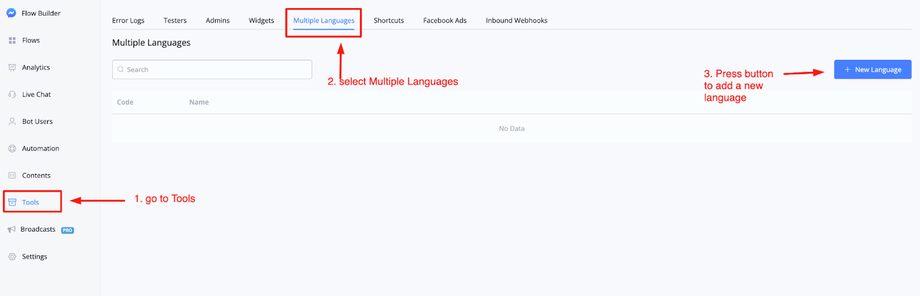With Channel Automation you have the ability to provide a multiple language chatbot experience. It is very easy to set up as well.
How to add a new language
To add a new language just go to Tools from the left-hand menu, then select the Multiple languages tab.