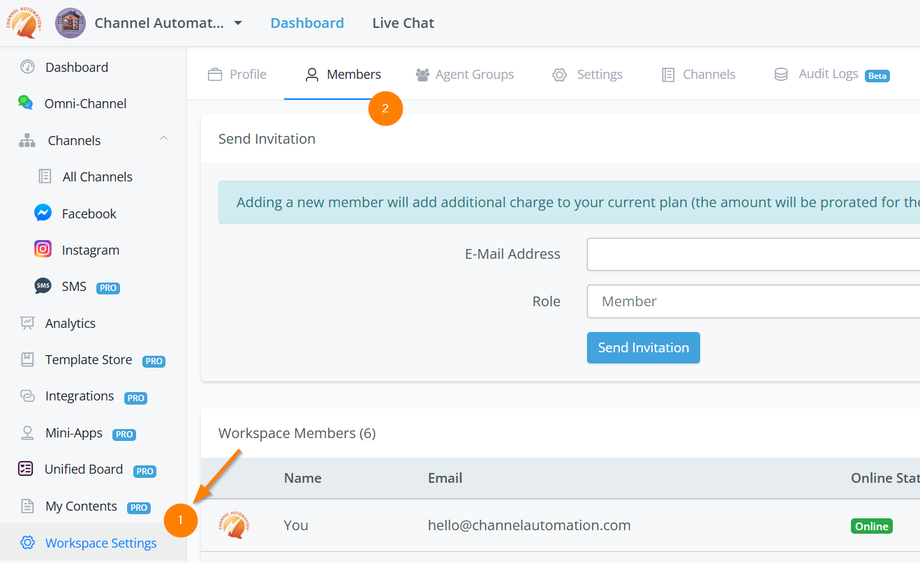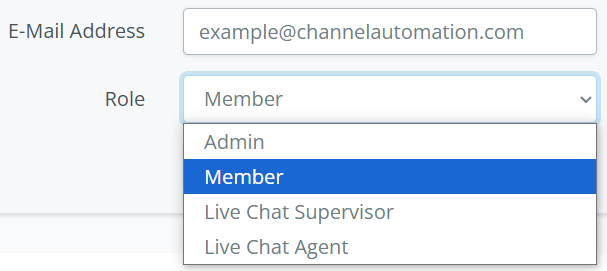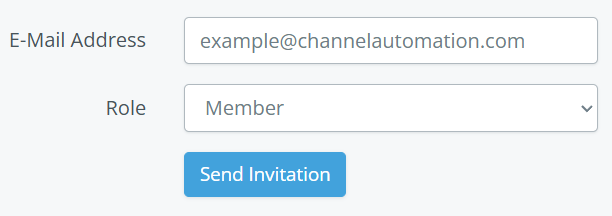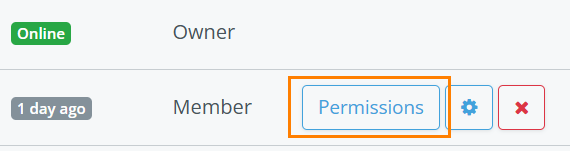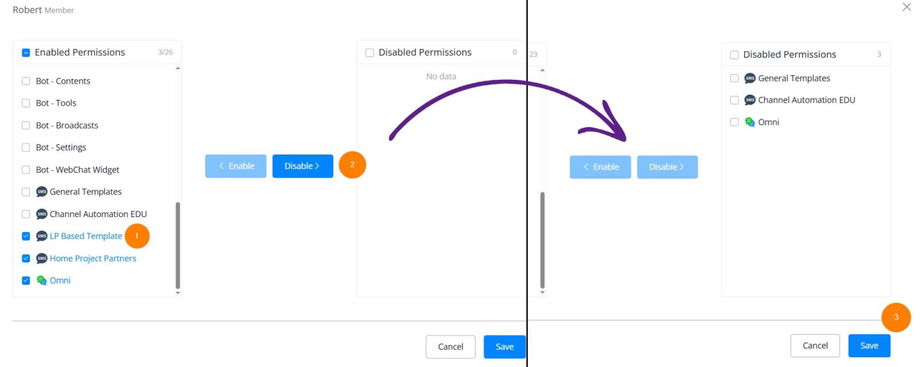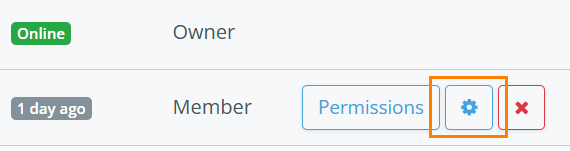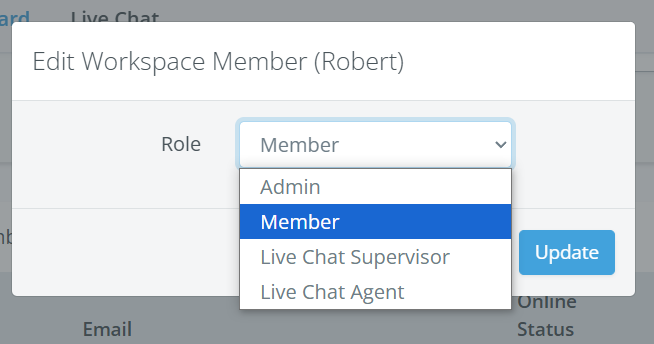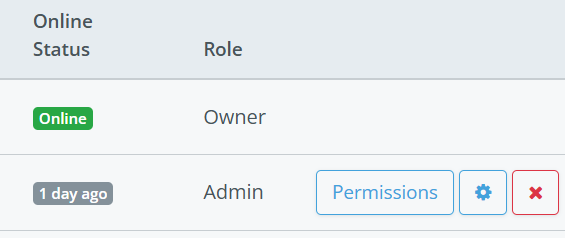How to Add Users and Set Their Permissions in a Workspace
Overview
This guide will walk you through the process of adding new users to your Channel Automation workspace. Please note that only the owner of the account has the ability to add new users and manage their roles and permissions.
Access Requirements
-
Only the owner of the workspace has access to add new users.
-
Other roles (such as Admins and Live Chat Agents) can only see the list of workspace members and their assigned permissions.
Add a New User
1. Log in as the Owner. Ensure you are signed in with an account that has owner privileges.
2. Navigate to the User Management Page
- Go to the Workspace Settings.
- Select the Members tab.
3. Invite the User to the Workspace
- Enter the email address of the user you want to invite.
- Assign a Role from the drop-down menu.
- Admin: Has the most control over settings and permissions.
- Member: Has limited, customizable access.
- Live Chat Supervisor: Has access to live chat analytics.
- Live Chat Agent: Has limited access, typically restricted to handling live chats.
4. Send Invitation
Modifying Roles and Permissions
Permissions
1. Select the user you want to modify.
2. Select Permissions
3. Select specific permissions to add or remove access.
4. If you need to hide specific channels from a user:
-
- Go to the Permissions section.
- Select the channel(s) to be hidden.
- Click Save. Changes take effect immediately.
5. If you need to restore access to a user:
-
Click on Enable Permissions.
-
Re-add the necessary channels or bots.
-
Click Save.
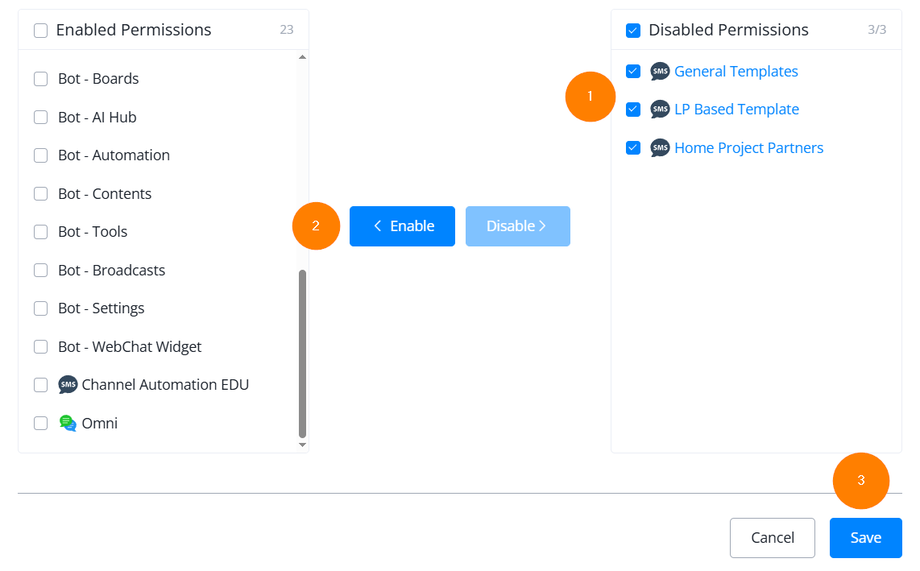 Roles
Roles
1. Select the user you want to modify.
2. Select the Gear Icon next to permissions.
3. Select their new role from the drop-down menu.
4. Click Update.
5. The changes will apply instantly.