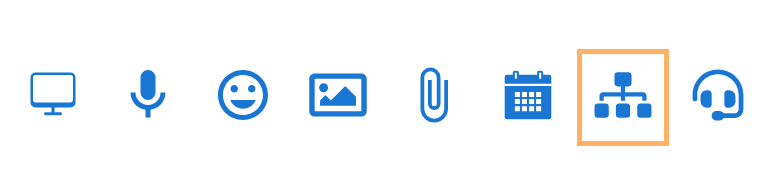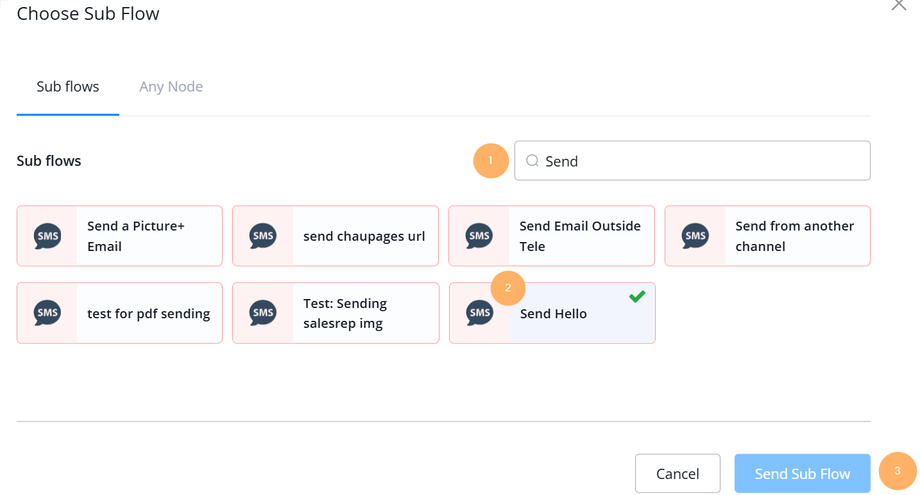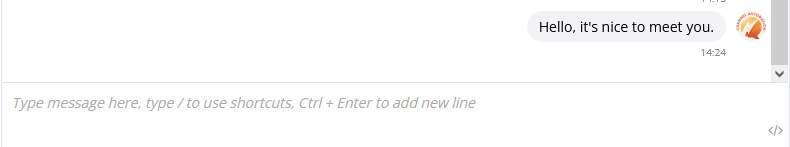Manually Trigger Automation
Use the Flowchart Icon to manually trigger a subflow for a contact in Live Chat.
✔ Note: This feature is typically used for testing out flows and automation and is not used in day to day messaging.
1. Click the icon to bring up the Sub Flow popup. Search for your desired automation using the search bar and select it..
2. Click Send Sub Flow.
3. The automation will begin.